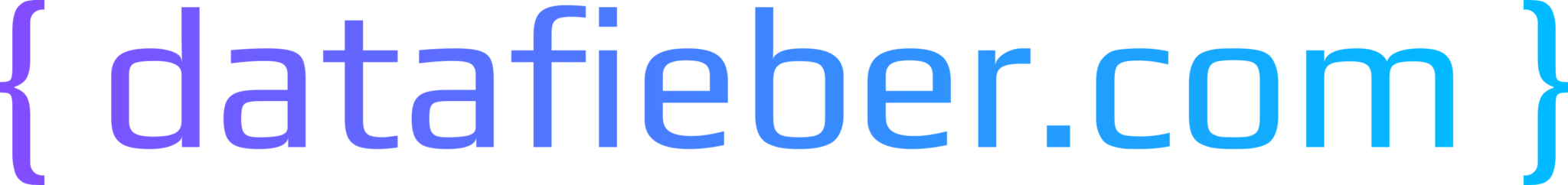How to deploy a nuxt 2 app on an Plesk Obsidian server
You dont need an extra dependency package like „nuxt-start“ or so, the only thing you be carefull is thaht you donts use to much node-gyp packages like „fibers“ which has no more support for nodejs > version 16.
- upload your entire project without „node_modules“ to your http folder
- Make your configurations of the npm version and package manager.
- Install all node packages
- Set your document root to the „static“ directory of your app
- Set the environment to „production“ and set all your custom environment variables like „API_URL“ etc., set the app directory to the root folder of you project.
- Here comes on of the most important settings, set the entry point of your app to „node_modules/nuxt/bin/nuxt.js„
- Next run the „build“ command
- Restart you app.
Now you should be able to open you app in the browser under the give url you specified.